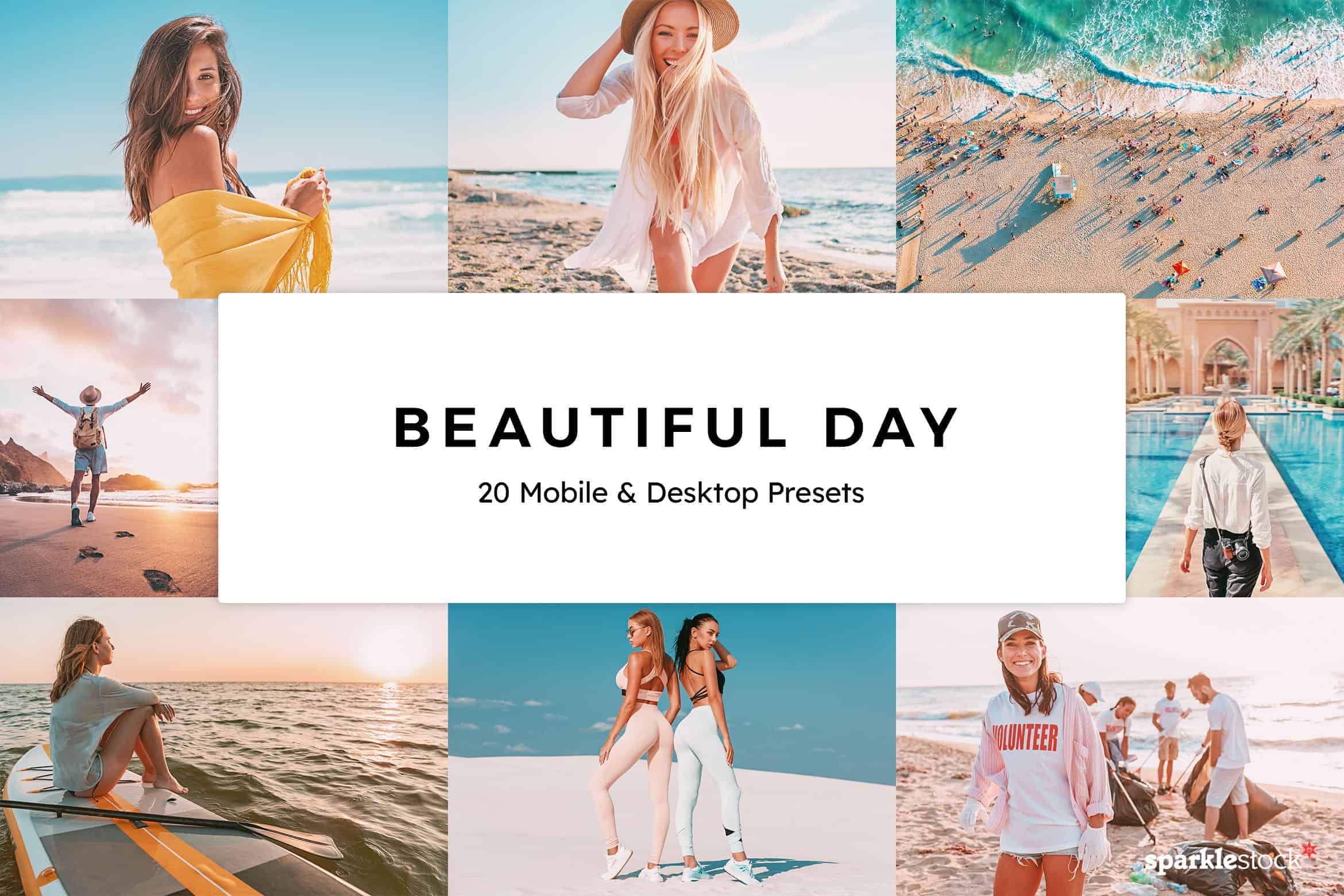“Your growing antlers,' Bambi continued, 'are proof of your intimate place in the forest, for of all the things that live and grow only the trees and the deer shed their foliage each year and replace it more strongly, more magnificently, in the spring. Each year the trees grow larger and put on more leaves. […]